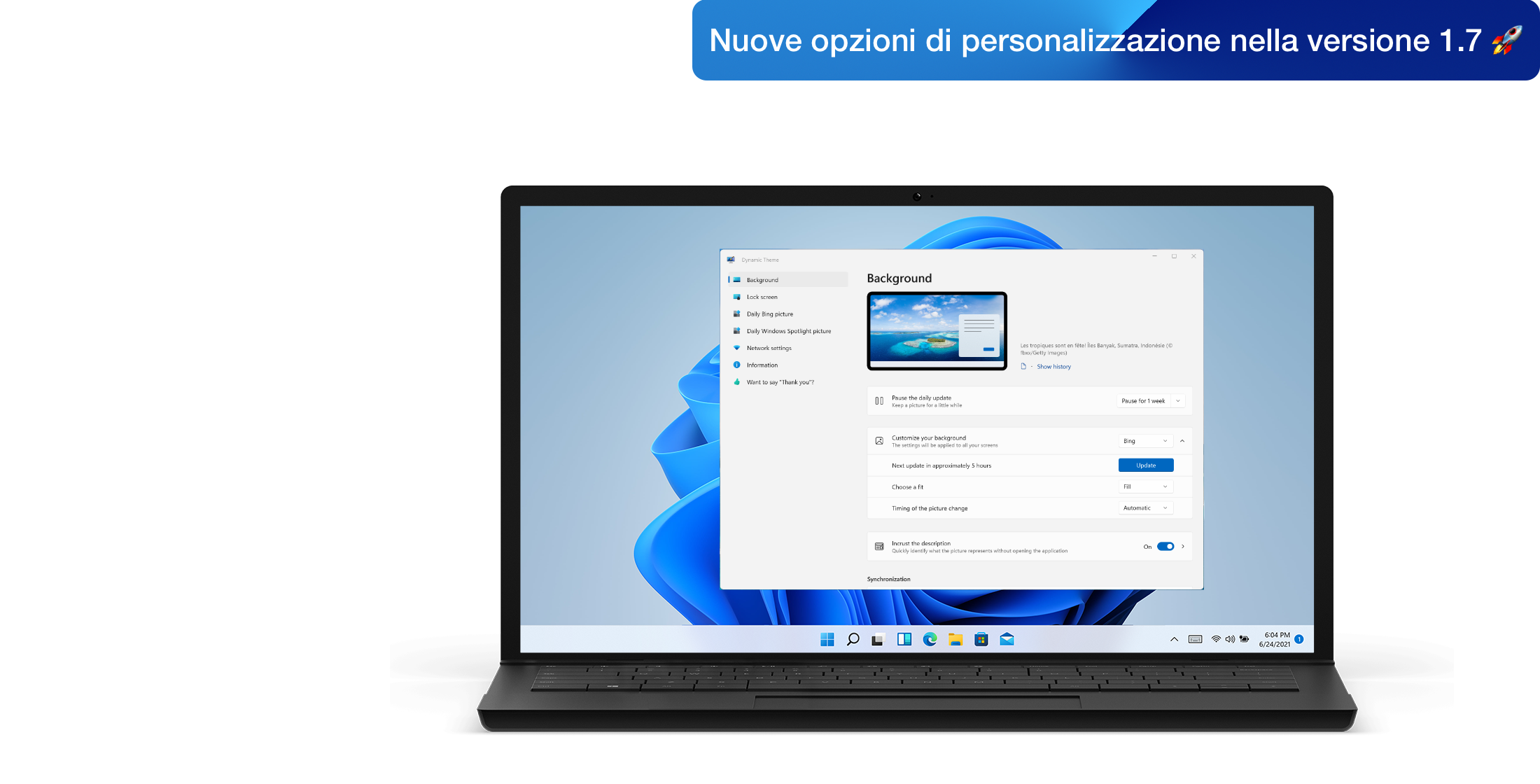Tema dinamico changelog
Tema dinamico build 1.4.30219 (1.4.302.19)
Cosa c'è di nuovo
Build 1.4.30216 (1.4.302.16)
New 'English - International' culture option for the Bing pictures
Che cosa è cambiato
Build 1.4.30219 (1.4.302.19)
Bing pictures provider manage better the Chinese market to prevent 'no picture has found'
AppCenter SDK updated (version 1.13.2)
Microsoft Store Services SDK updated (version 10.1901.28001)
Build 1.4.30218 (1.4.302.18)
Some performance improvements
AppCenter SDK updated (version 1.13.0)
Build 1.4.30217 (1.4.302.17)
Feedback system improvements for better reliability
Build 1.4.30216 (1.4.302.16)
Improve Bing pictures provider reliability: for some culture like China, better performance and prevent some synchronization errors
Build 1.4.30214 (1.4.302.14)
Rollback: use the Windows SDK again (version 10.0.17134) because the background tasks are not working with the version 17763 (a bug is open in Microsoft)
AppCenter SDK updated (version 1.12.0)
General internal improvements (asynchronous actions management, memory management, and more)
Build 1.4.30213 (1.4.302.13)
Windows SDK updated (version 10.0.17763)
Microsoft.NETCore.UniversalWindowsPlatform library updated (version 6.2.2)
AppCenter SDK updated (version 1.10.0)
Microsoft Store Services SDK updated (version 10.1810.16002)
Cosa c'è fisso
Build 1.4.30219 (1.4.302.19)
Bing pictures provider is not working since 8th March 2019 because Microsoft has made some changes in their API
Fiability fixes in some synchronization scenarios
When the system date changed, in some case the current picture not expired before a long time
When the app/view startup, the loading state of the preview is not correctly indicated
Since last changes in build 1.4.30214, unable to save a picture from the viewer (end of the fix)
Some internal errors
Build 1.4.30218 (1.4.302.18)
Not optimal management of unsupported Bing cultures: automatically using the default culture if the current is not supported
When the viewer is in 'select mode', not all save buttons are hidden
When user quickly change Bing market, the application may enter in a bad state for a few moment and may generate some errors
In 'Lockscreen' view, manually start an update of the current picture crash the application (regression in the last Preview builds)
Select one Bing picture for Background or Lockscreen do nothing (regression in the last Preview builds)
When user select one specific Bing or Windows Spotlight picture, the application crash (regression in the last Preview builds)
When picture fit option is changed (for Background and Lockscreen), the application crash (regression in the last Preview builds)
Some internal errors
Build 1.4.30217 (1.4.302.17)
In some cases, the application crashes at the first startup
In some cases, the viewer not display the picture
In some cases, no picture available in the viewer due to a cache error
In the viewer, zoom level is not updated when the picture changed
In the viewer, option 'set picture as...' is not working
Build 1.4.30216 (1.4.302.16)
Possible application crash when navigation into Bing or Windows Spotlight pictures history
Possible no picture available when the Bing culture option is changed
Some internal errors
Build 1.4.30215 (1.4.302.15)
Since last changes in build 1.4.30214, unable to save a picture from the viewer
Since last changes in build 1.4.30214, application crash when an Advanced Report is sent
Since last changes in build 1.4.30214, application crash when a picture is shared with the native Windows feature
Since last changes in build 1.4.30214, application crash when you choose a directory or click on it
Since last changes in build 1.4.30214, 'View history' link of the Bing and Windows Spotlight pictures is no more working
Build 1.4.30213 (1.4.302.13)
Improved compatibility with the last Windows 10 19H1 builds (Insider Preview) - but malfunctions persist because of internal changes to Windows currently in progress
Bad or missing supported languages in 'About' view
Some bad use case with navigation back workflow
Problemi noti
The app works with Continuum but the settings do not apply correctly
Uscite correnti
-
Rilasciato il 25 marzo, 2025 Versione di anteprima
-
Rilasciato il 25 marzo, 2025 Versione di anteprima
-
Rilasciato il 27 marzo, 2025 Versione stabile
Want to test the Preview builds? Find out how to subscribe to the flights in this page.