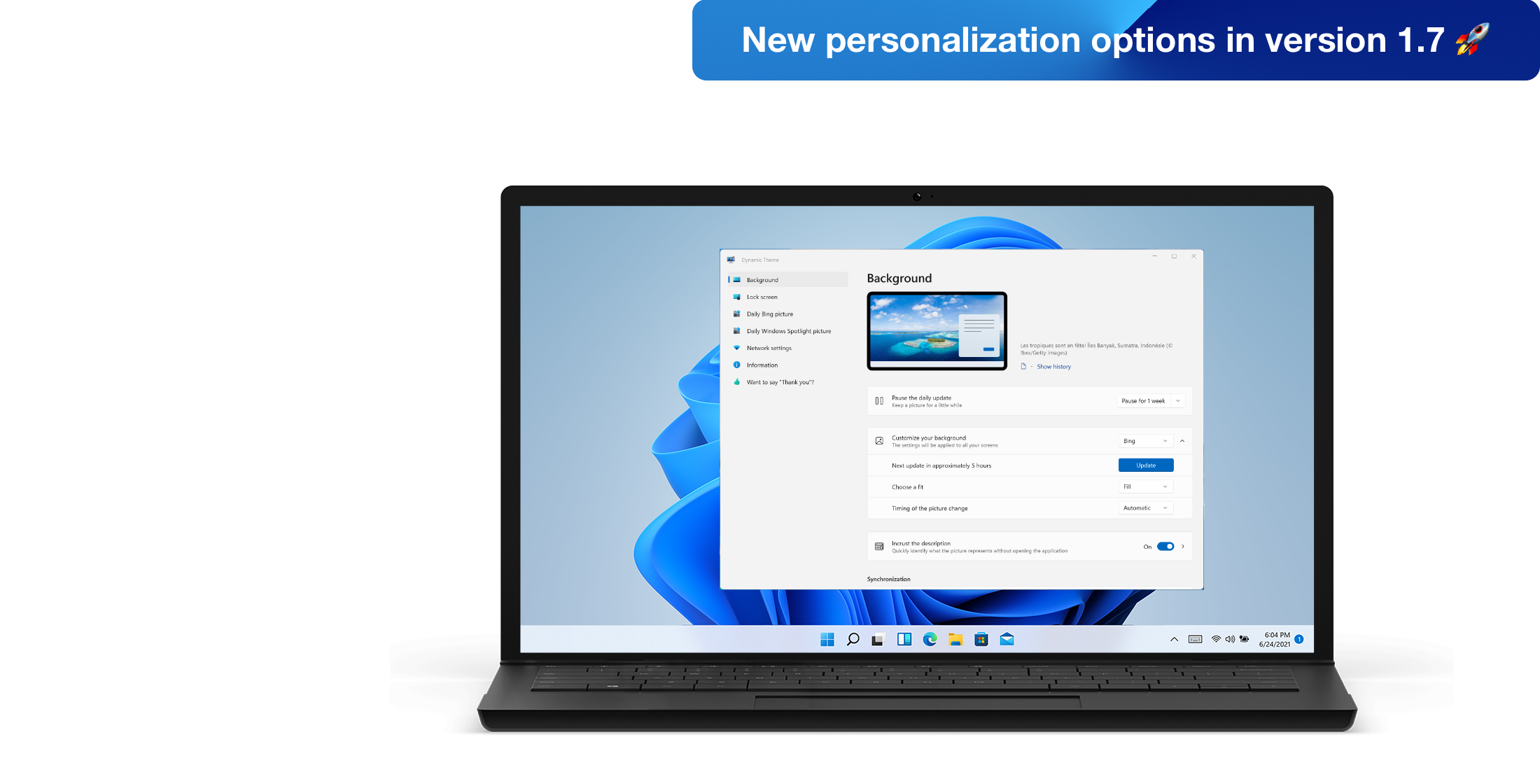Dynamic Theme changelog
Dynamic Theme build 1.4.29100 (1.4.291.0)
What's new
A context menu is available in the picture view when you make a right click on the picture"
The splash screen is now optional on Redstone 3+ (Windows decide if it is display or not)
The application now uses Fluent Design elements (Acrylic and Reveal) on Redstone 4+ to match Windows Settings app
You can now choose the display language of the application in the Information view - in response of received feedbacks
You can now choose the application theme (default system theme, light or dark) in the Information view
You can now support us with a donation! - in response of received feedbacks
A right pane is added in all view to display hints or contextual links
What's changed
Uses of the last SDK + .NET Native
Copyright is added in Information menu
Old message dialog (Windows 8 style) are replaced by new Windows 10 style (API changes)
Creation of the Bing and/or Windows Spotlight directories in your Pictures folder only if it's needed
Performance improvements at the application startup
Migrate from HockeyApp to App Center SDK
More reliable and understandable logging mechanism
What's fixed
Detection of the current culture is not always working to get associated Bing picture (current culture option) - thank you for the reports!
Bad navigation history after resize (from wide to narrow format) of the application if you are in the picture viewer
The picture viewer window loses data when the application is minimized
Advanced report dialog is not properly centered
Exceptions detected/reported during the data migration at the application startup
Some internal errors
Known Issues
The app works with Continuum but the settings do not apply correctly
Current Releases
-
Released on March 25, 2025 Preview release
-
Released on March 25, 2025 Preview release
-
Released on March 27, 2025 Stable release
Want to test the Preview builds? Find out how to subscribe to the flights in this page.