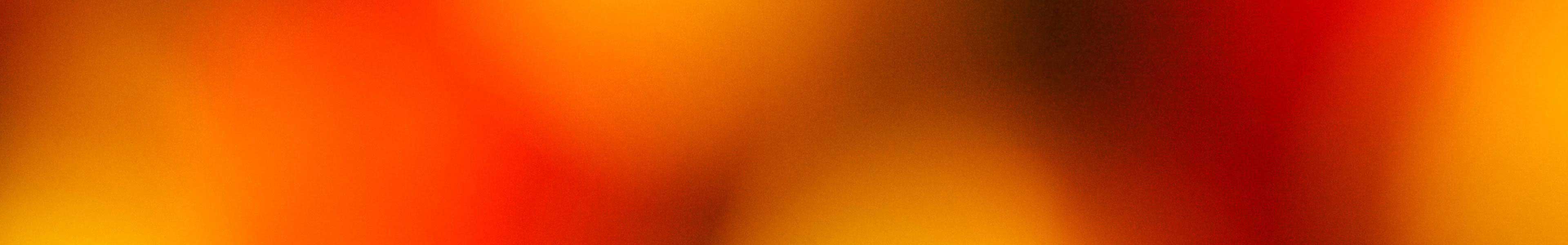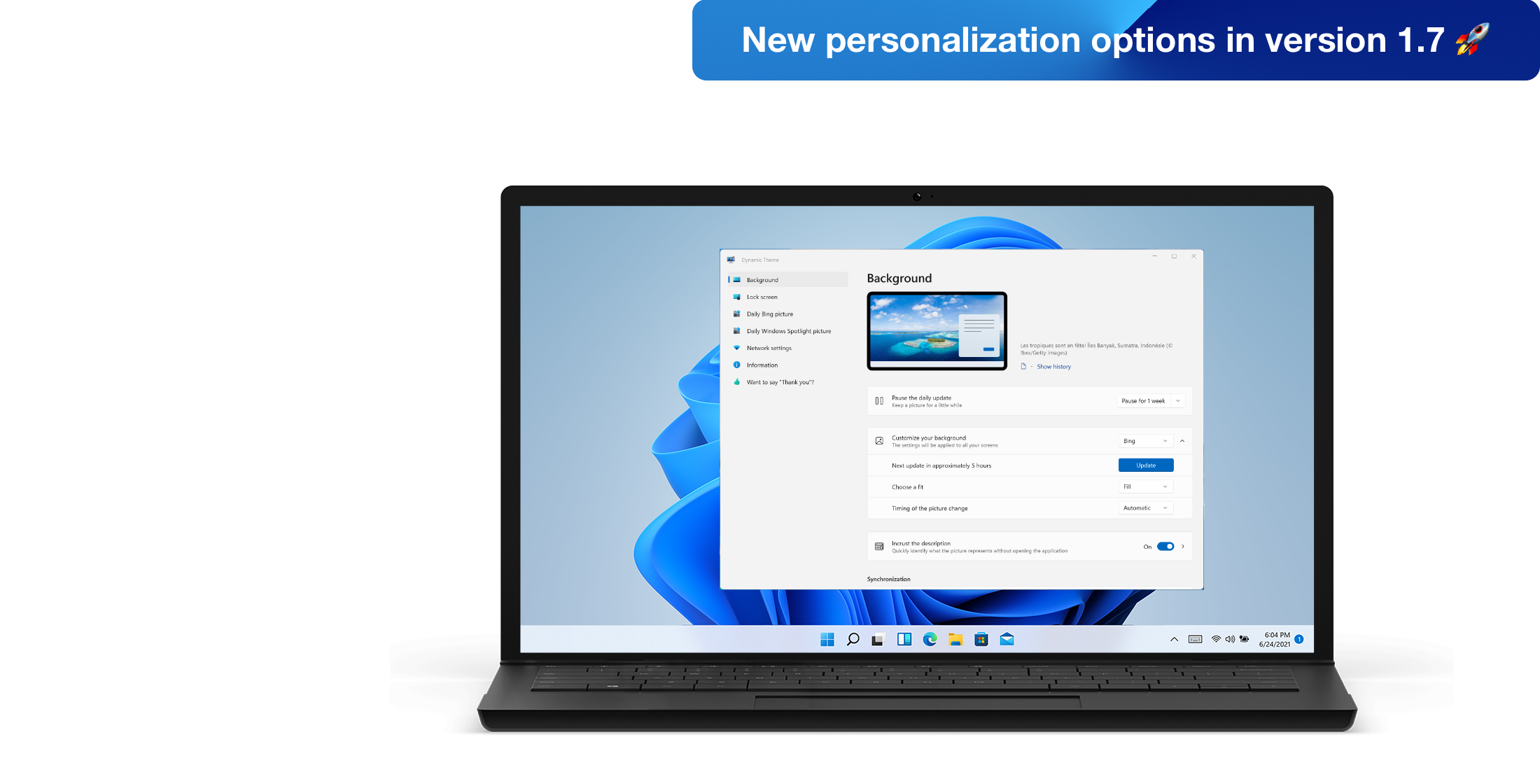Dynamic Theme changelog
Dynamic Theme build 1.2.24400 (1.2.244.0)
What's new
Build 1.2.24200 (1.2.242.0)
Upgrade to Redstone 2 SDK (Creators Update) - optimizations and immersive navigation bar
Chinese translation
Build 1.2.22900 (1.2.229.0)
Possibility to manually pass to the next picture with slideshow option
New link in 'About' menu to the Frequently Asked Questions page
Build 1.2.20500 (1.2.205.0)
Picture size adjustment setting is fully enabled in this build (supported mode: fill, fit, strech and center)
Dynamic settings preview are updated if background task is running and the app is opened
What's changed
Build 1.2.24200 (1.2.242.0)
Using of .NET Native 1.6 for better stability and better performances
Dutch translation
German translation
Turkish translation
Removed Spanish translation (incomplete, need a translator)
Removed Polish translation (incomplete, need a translator)
Removed Romanian translation (incomplete, need a translator)
Removed Slovak translation (incomplete)
Removed Portuguese translation (incomplete)
Build 1.2.23500 (1.2.235.0)
Reliability of the data migration after an application update
Reliability of the Windows Spotlight pictures provider
Reliability of the internal pictures generation engine (for previews and notifications for example)
Reliability of the telemetry data to help us to fix encountered hangs, crashes or internal errors
Optimization of custom and slideshow pictures local cache management
Dutch translation
Italian translation
Portuguese translation
Build 1.2.23000 (1.2.230.0)
Optimization of the memory management for settings preview (suppress crashes on low memory devices)
Reliability of the advanced reports data
Build 1.2.22900 (1.2.229.0)
Improvements user experience of the advanced report feature (layout, messages, ...)
Slideshow synchronization and update process for background and lock screen are now dissociated
Use user accent color for albums items icons
Smooth transition effect of settings preview when settings are changed
When user click on changelog link in 'About' menu, it will be redirected to the changelog of the installed application version
Network availability detection to maximize success of daily Bing and Windows Spotlight pictures update
Telemetry system improvements and optimizations
English translation
French translation
Build 1.2.20500 (1.2.205.0)
Quality of used Bing and Windows Spotlight pictures (thank you for your feedbacks about this!)
More timing choices for slideshow option: 2, 9 and 18 hours
Italian translation
French translation
German translation
What's fixed
Build 1.2.24400 (1.2.244.0)
Thread problems at startup in some cases are leading bad application cache initialization
Some UI fixes
Some internal optimizations
Build 1.2.24200 (1.2.242.0)
Bad support of 'High Contrast' theme for the main menu and some titles
Fiability of used Windows Spotlight pictures database
Bad calculation of expiration date of Windows Spotlight pictures in some case that cause multiple changes in short times
Fiability of internal settings migration
Some crashes in rare cases
Some internal issues
Build 1.2.23500 (1.2.235.0)
Windows Spotlight pictures provider does not handle correctly the availability of the previous picture after a long navigation
Windows Spotlight pictures provider does not check correctly if a picture was already used in the past before use it
Some cases in which the application can freeze and/or close at startup (bad management of some asynchronous actions)
Bad initialization of command bar layout of full picture view when the app is started in 'wide' mode
Bad support of light/dark system theme switch in some cases (especially on Mobile)
The user's message input field for advanced reports does not correctly wrap
Application may crash if user open a settings view with an album with some directories (slideshow option)
Bad support of pictures with custom orientation in metadata (EXIF)
Your background and/or lock screen are not updated after a fit option change
With custom and slideshow pictures, fit option is incorrectly used
Build 1.2.23000 (1.2.230.0)
Lock screen settings preview could (again) crash the application with some cultures
Build 1.2.22900 (1.2.229.0)
Lock screen settings preview could crash the application with some cultures
Secondary tile for 'Network' menu not working
Layout of album items on Mobile
Fix crash when user send an advanced report without a name or/and email
Fix some crashes on old Windows 10 10240 (TH1) and 10586 (TH2) versions
Some crashes or not working features due to bad local cache management
No settings preview when user change picture fit option
No settings preview when user select Bing or Windows Spotlight picture option for the first time
When a picture has changed from a Background Task, the settings preview is not updated if the application is launched
Initialization not working as expected when slideshow option is selected for the first time
Synchronization engine not respect some user settings
Synchronization engine of Windows Spotlight pictures did not managed correctly the cache of previous used pictures
Reliability improvements of dynamic settings preview generation process (fix some crashes due to this)
Reliability improvements of the daily Windows Spotlight update
Reliability improvements of the slideshow option (not fully worked in previous Preview builds)
Reliability improvements of the synchronization Background Task and logic
Some internal crashes
Some memory issues
Build 1.2.20500 (1.2.205.0)
Windows Spotlight pictures synchronization no longer works since 24 hours following a change in the Microsoft service backend
Back navigation logic when the app is opened from a toast notification
Reliability improvements of the first start of application after an uninstall and a reinstall if you have some roaming settings
Reliability improvements of dynamic settings preview generation process
Reliability improvements of the slideshow option (not fully worked in previous Preview builds)
Reliability improvements of the synchronization background task and logic
Some internal crashes
Some memory issues
Known Issues
The app works with Continuum but the settings do not apply correctly
Current Releases
-
Released on October 9, 2024 Preview release
-
Released on October 9, 2024 Preview release
-
Released on October 11, 2024 Stable release
Want to test the Preview builds? Find out how to subscribe to the flights in this page.