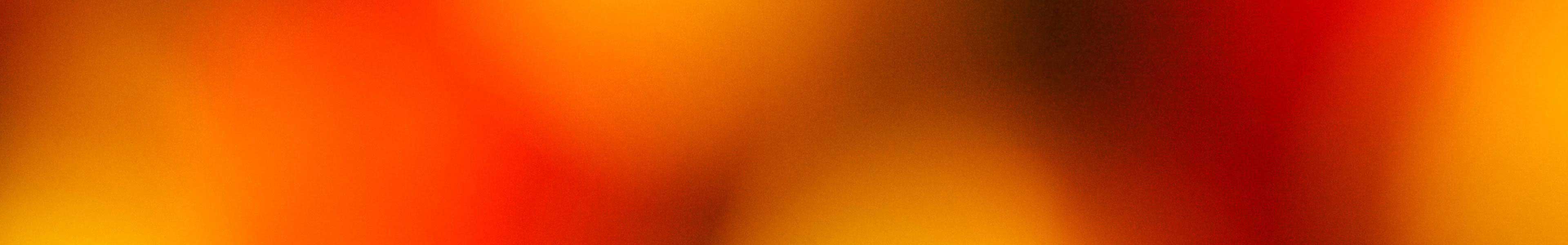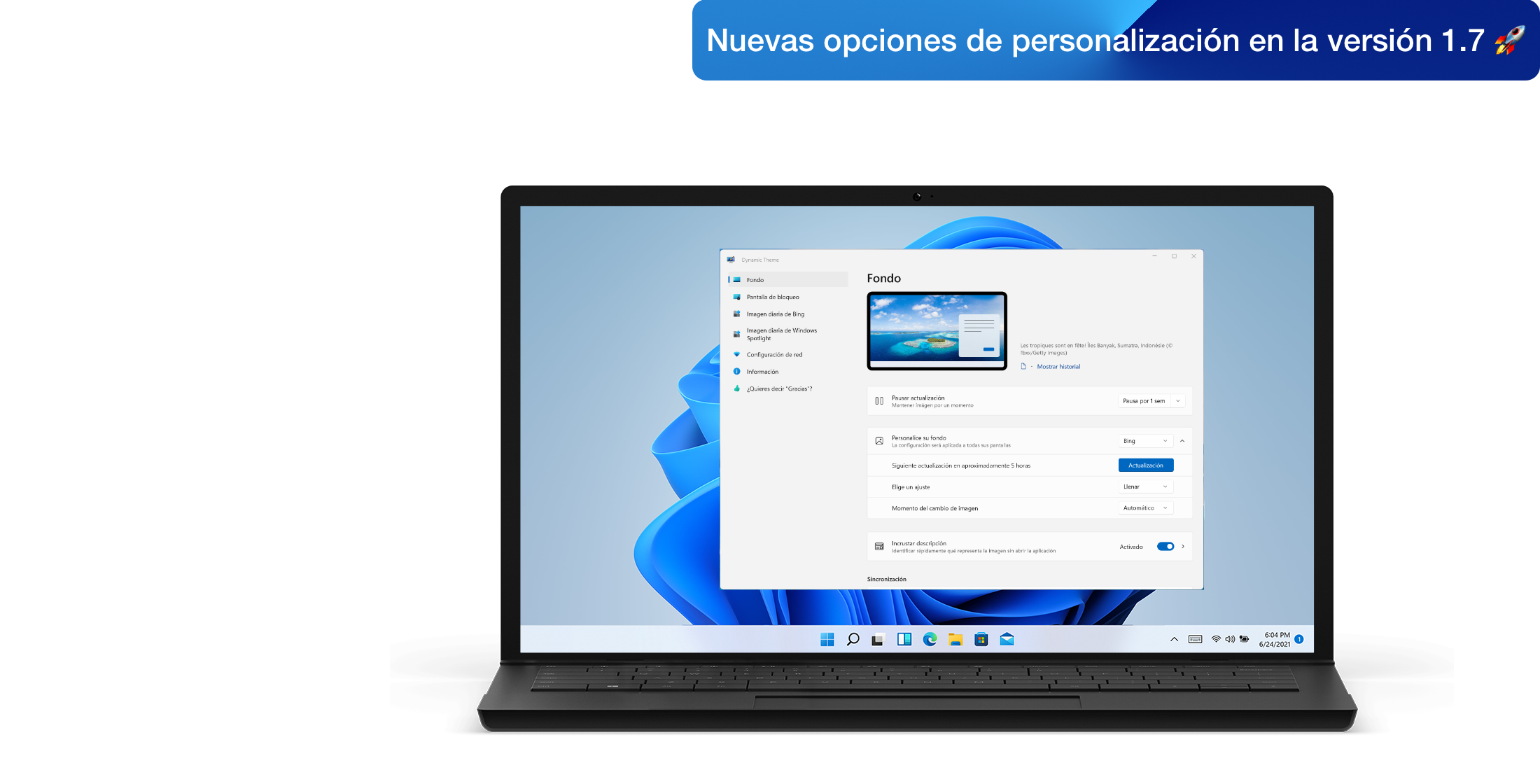Tema dinámico de cambios
Tema dinámico build 1.7.77 (1.7.77.0)
Qué hay de nuevo
Build 1.7.71 (1.7.71.0)
Custom fill color option when the picture fit option support it
Build 1.7.70 (1.7.70.0)
Text overlay is now supported for local picture too
Description of the local picture now uses EXIF metadata to be generated (when available)
Build 1.7.69 (1.7.69.0)
You can now incrust the description of the Bing and Windows Spotlight pictures in the picture itself! (#1 feature request since a while) with a good set of customization options
You can now pause the daily update of Bing/Windows Spotlight pictures for a specified time with automatic resume after the delay
You can now pause the daily update of your slideshow for a specified time with automatic resume after the delay
You can now use a specific time to update your background/lock screen with the slideshow feature
You can now update your background/lock screen with the slideshow feature each time a system 'user presence' event is detected
You can now update your background/lock screen with the slideshow feature each time a system 'startup' event is detected
When an action succeed/failed in the picture viewer, a temporary banner indicates the result
Qué ha cambiado
Build 1.7.77 (1.7.77.0)
Bulgarian translation
Korean translation
Spanish translation
German translation
Romanian translation
Chinese (traditional) translation
Polish translation
Portuguese translation
Portuguese (Brazil) translation
Serbian translation
Serbian (Cyrillic) translation
Remove incomplete (partial) persian translation
Remove incomplete (partial) croatian translation
Remove incomplete (partial) indonesian translation
Remove incomplete (partial) italian translation
Remove incomplete (partial) japanese translation
Remove incomplete (partial) lithuanian translation
Remove incomplete (partial) russian translation
Remove incomplete (partial) turkish translation
Microsoft Store Services SDK updated (version 10.2306.12002)
Tweaks the performance during the application loading
Improved algorithm for the picture's description overlay to better support small and medium-sized screens
Build 1.7.75 (1.7.75.0)
Chinese (simplified) translation
Optimized background and/or lock screen update when description overlay settings are updated
Build 1.7.74 (1.7.74.0)
Some performance optimizations
Ukrainian translation
Bulgarian translation
Build 1.7.73 (1.7.73.0)
Improved settings performance by loading asynchronously the available font families
Bulgarian translation
Dutch translation
Flemish translation
Build 1.7.71 (1.7.71.0)
Improved navigation when the user opens the application via a secondary tile and a subpage of the same category is already open
Improved reliability when settings are changed quickly few times
Korean translation
French translation
Polish translation
Portuguese translation
Portuguese (Brazil) translation
Serbian translation
Serbian (Cyrillic) translation
Flemish translation
Chinese (Traditional) translation
Chinese (Simplified) translation
Build 1.7.70 (1.7.70.0)
Improve reliability of the font color of the Bing or Windows Spotlight picture overlay text
Allow to use a font size up to 80 pixels in the picture overlay text settings
Improvement of the size (width) of the picture text overlay
Improved navigation management when a sub-page is opened and the main menu is selected/clicked again
Build 1.7.69 (1.7.69.0)
Windows 10 10.0.17763.0 is now the minimum version supported by the application
Windows UI Library updated to version 2.8.4
AppCenter Library updated to version 5.0.2
Unavailable lock screen settings in High Contrast mode are now hidden with an informational banner
Keep the last location of the file selector when a picture is manually saved
A limited connexion no longer raises an 'issue detected' message but a specific informational banner is displayed in each content page
The troubleshooting wizard is more accurate (more precise descriptions) when connection problems are detected
The troubleshooting wizard can be open directly from the picture viewer when there is a network issue
A specific notification is automatically raised after a few days when a limited connection is detected and impacts the proper functioning of the application
When the connection status changes, the troubleshooting wizard automatically updates its status
Lo que es fijo
Build 1.7.77 (1.7.77.0)
Prevent the application to crash if the system network stack is in bad state
Build 1.7.75 (1.7.75.0)
One WinUI 2.8 regression that can crash the application randomly (related to the navigation control)
One WinUI 2.8 regression that can crash the application randomly (related to the choose folder control in 'Daily Bing' and 'Daily Windows Spotlight' pages)
A random crash related to the management of internal actions synchronization
Build 1.7.74 (1.7.74.0)
Wrong preview used in description overlay settings when one Bing picture and one WindowsSpotlight picture options are used
Incorrect cache management when a new local picture is manually set (need to be selected 2x to be set)
Incorrect management of actions synchronization when the background task of the application is runnung and the application is opened and used
Fixes to improve reliability when the user makes several rapid changes to selected option
Prevent the application to crash if the loading of the available font families throw a system exception
Random application crash related to the navigation control
Build 1.7.73 (1.7.73.0)
Prevent some application crash with the font families management
Enabling/disabling picture text overlay did nothing when a specific Bing or Windows Spotlight picture is used
Build 1.7.71 (1.7.71.0)
Uncomplete font families list
Prevent the application to crash if one or more invalid fonts are installed on Windows
Build 1.7.70 (1.7.70.0)
When the font size of the text overlay in the picture is large, the preview size no longer changes
Potential partial picture cache initialization when a same picture is used for both Background and Lock Screen options
Potential slideshow reliability issue when a same picture is used for both Background and Lock Screen options
Manual click on the update button when the slideshow option is used does not respect the pause status correctly
Build 1.7.69 (1.7.69.0)
Bad local currency decimal separator support for donation (PayPal) for some culture
Las versiones actuales
-
Lanzado el 25 de marzo, 2025 Versión preliminar
-
Lanzado el 25 de marzo, 2025 Versión preliminar
-
Lanzado el 27 de marzo, 2025 Versión estable
Want to test the Preview builds? Find out how to subscribe to the flights in this page.