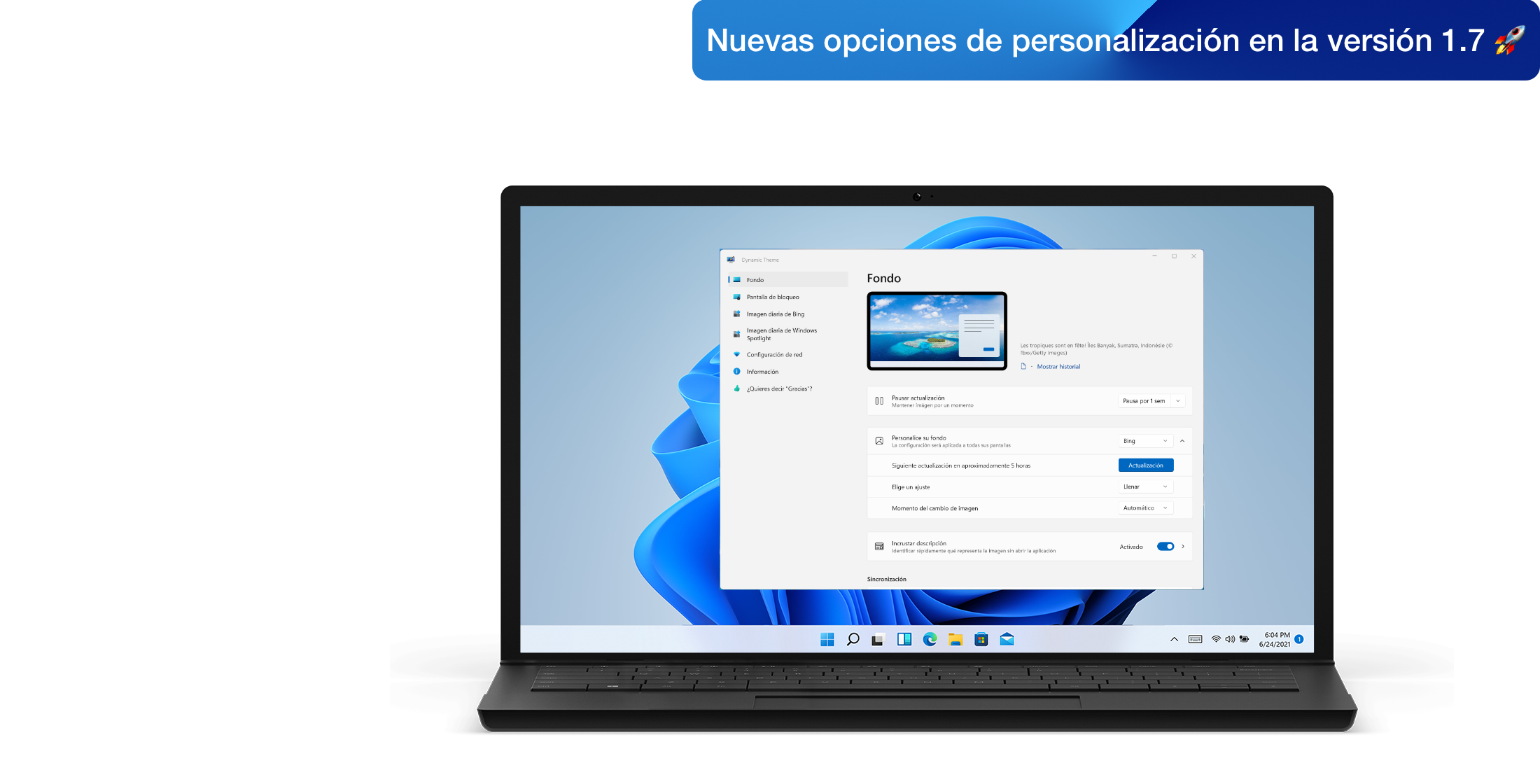Tema dinámico de cambios
Tema dinámico build 1.5.33235 (1.5.33235.0)
Qué hay de nuevo
Build 1.5.33235 (1.5.33235.0)
Support of the mouse to move a zoomed picture in the viewer
Build 1.5.33232 (1.5.33232.0)
Persian translation (partial)
Romanian translation
Portuguese translation (partial)
Portuguese (Brazil) translation (partial)
Build 1.5.33231 (1.5.33231.0)
New Fluent Design icons/assets to match the evolution of the Windows 10 and 11 design
Build 1.5.33222 (1.5.33222.0)
Added support of the new UHD format (4K or like) for the daily Bing pictures!
Added support of the daily Bing pictures for Spain
Build 1.5.33220 (1.5.33220.0)
Added resolution option for Bing pictures 'Best resolution (without watermark)'
Build 1.5.33219 (1.5.33219.0)
Native support of the ARM64 computers
The UI uses WinUI 2.4 (like more and more Microsoft apps)
EXIF data of the Bing and Windows Spotlight pictures are added when they are saved/exported
Minimum Windows OS compatibility was changed to 10.0.16299.0 to allow us to go ahead with last APIs. The branch 1.4 will continue to be servicing to allow Windows Mobile 10 support but no new features will be added ahead.
Build 1.5.33214 (1.5.33214.0)
Completely reworked comment management system: send your feedback and discuss with us in a friendly interface from your browser!
Build 1.5.33210 (1.5.33210.0)
If a configuration issue that prevents the proper work of the application is detected, a notification will be display without need to open the application (regular check)
Build 1.5.33206 (1.5.33206.0)
You can now use any folder as you want without restriction (UWP sandbox is respected and no more capabilities are needed)
You can customize what picture quality (resolution) is used for Bing pictures
You can now customize the timing of the background/lock screen picture change
Picture viewer: UI is improved including a new commands/actions bar
Picture viewer: you can now navigate in the history with keyboard arrows
Build 1.5.33170 (1.5.33170.0)
Application updates are managed into the app: you can check the updates availability in the About view and the update progress is also displayed into the application
Application updates management: if an update is available, after some times a notification will appear
Automatic repair wizard: to help you to diagnostics common errors, a wizard can be launch from the About view
Telemetry data are now managed by you: you can set them to full (default), basic or disable them (only if you are not using a preview of the application)
Settings preview: the application can now be detect if you are using the dark or light system theme
Qué ha cambiado
Build 1.5.33235 (1.5.33235.0)
Portuguese translation
Portuguese (Brazil) translation
German translation
Croatian translation
Chinese (simplified) translation
Removal of the Czech translation (reason: partial, not updated)
Removal of the Spanish translation (reason: partial, not updated)
Removal of the Indonesian translation (reason: partial, not updated)
Removal of the Dutch translation (reason: partial, not updated)
Removal of the Russian translation (reason: partial, not updated)
Removal of the Slovak translation (reason: partial, not updated)
Removal of the Turkish translation (reason: partial, not updated)
Removal of the Chinese (traditional) translation (reason: partial, not updated)
Minor adjustments to some elements of the user interface
Build 1.5.33234 (1.5.33234.0)
Italian translation
Persian translation
Chinese (simplified) translation (partial)
Portuguese translation (partial)
User languages settings in the diagnostic logs (contact form)
Adjustment of the UI that appears when an update is being installed
Build 1.5.33233 (1.5.33233.0)
Portuguese (Brazil) translation (partial)
Build 1.5.33232 (1.5.33232.0)
Polish translation
German translation (partial)
Various optimizations
Build 1.5.33231 (1.5.33231.0)
The application icon is now displayed in the About view
AppCenter SDK updated to version 4.3.0
Win2D.uwp SDK updated to version 1.26.0
Build 1.5.33226 (1.5.33226.0)
Microsoft.NETCore.UniversalWindowsPlatform updated to version 6.2.11
AppCenter SDK updated to version 4.1.0
Build 1.5.33225 (1.5.33225.0)
AppCenter SDK updated to version 3.4.3
Windows UI Library updated to version 2.4.3
Build 1.5.33224 (1.5.33224.0)
Support of localized descriptions for Windows Spotlight pictures
Build 1.5.33223 (1.5.33223.0)
Help messages about supported resolutions for Bing and Windows Spotlight pictures are updated
Build 1.5.33222 (1.5.33222.0)
In the Bing settings, list of available markets and resolutions are logically sorted by name/size
Better zoom management in the picture viewer
AppCenter SDK updated to version 3.3.0
Build 1.5.33219 (1.5.33219.0)
AppCenter SDK updated to version 3.1.2
Win2D.uwp updated to version 1.25.0
Build 1.5.33214 (1.5.33214.0)
Microsoft.NETCore.UniversalWindowsPlatform updated to version 6.2.10
Win2D.uwp updated to version 1.24.0
Build 1.5.33206 (1.5.33206.0)
Troubleshoot wizard is improved with new rule (Battery Saver) and improved menu availability when an issue is detected
Build 1.5.33174 (1.5.33174.0)
AppCenter SDK updated to version 2.6.1
Build 1.5.33170 (1.5.33170.0)
Picture viewer: your theme is now used instead of the forced dark theme
Picture viewer: using the in-app navigation back button instead of the legacy one (Windows 10 16299 and beyond)
Picture viewer: context menu is now using the last native Windows 10 UI style and icons (Windows 10 14393 and beyond)
Bing pictures: if your current region is not supported, a message will indicates that you are using the default one
In About view: updated help links
In About view: added link to subscribe to Preview builds
In About view: reworked 'Contact' button
AppCenter SDK updated to version 2.5.0
Microsoft.NETCore.UniversalWindowsPlatform updated to version 6.2.9
Build 1.4.30234 (1.4.302.34)
Microsoft.NETCore.UniversalWindowsPlatform updated to version 6.2.11
Lo que es fijo
Build 1.5.33235 (1.5.33235.0)
Title of the application in certain circumstances
Bad management of folders that can impact the slideshow feature
Build 1.5.33234 (1.5.33234.0)
Issue with the check updates logic that could stuck and display a 'checking' state incorrectly in the About view
Few encoding issues in some recently updated translations
Build 1.5.33233 (1.5.33233.0)
Encoding issue with some translations
Build 1.5.33232 (1.5.33232.0)
Picture viewer: incorrect zoom management in some cases
Picture viewer: an unnecessary separator is visible in the contextual menu in case of the selection of an image
A crash can occur with an empty EXIF data
Diagnostic data was no longer correctly associated when a message is sent by an user
Build 1.5.33226 (1.5.33226.0)
Windows Spotlight pictures provider is no more working due to a modification of the Microsoft API
Build 1.5.33225 (1.5.33225.0)
Additional fixes for the Windows Spotlight pictures provider to support some regional differences
Picture fit options 'fit' and 'center' resulted in a completely black image
Restrict localized Windows Spotlight pictures description to EN-US, EN-GB, EN-AU, JA-JP, ZH-CN, DE-DE, FR-CA, EN-CA, FR-FR, EN-IN, PT-BR, ES-ES, IT-IT and RU-RU regions (default one for other regions is English)
Build 1.5.33224 (1.5.33224.0)
Windows Spotlight pictures provider is no more working due to a modification of the Microsoft API
Build 1.5.33223 (1.5.33223.0)
Reliability issue with update management wizard
Build 1.5.33220 (1.5.33220.0)
When the Bing picture resolution option is changed, the wallpaper and/or lockscreen are not updated
Build 1.5.33219 (1.5.33219.0)
All fixes from 1.4.30229 release
All fixes from 1.4.30230 release
All fixes from 1.4.30231 release
Bing notification is sometimes duplicate (each 15 minutes) when the highest format is not available
Internal background tasks scheduler is work too often when the highest format of the daily Bing picture is not available
Some internal issues
Build 1.5.33214 (1.5.33214.0)
Some issues in the telemetry system for background tasks
Build 1.5.33210 (1.5.33210.0)
Since previous implemented file system management improvements, if a directory was moved/removed: the application may be crash at next startup
In some cases, the slideshow option may not be able to find the next picture
Build 1.5.33207 (1.5.33207.0)
In some cases, unable to add a new folder in the slideshow settings
When there are restricted folders as a child of the folders configured in the slideshow option, the picture no longer changes
Build 1.5.33206 (1.5.33206.0)
Right click on the application menu items in the previous Preview crash the application
Some issues with the file system management logic
Some issues with the application's updates management system
Build 1.5.33175 (1.5.33175.0)
Reliability fixes of the exceptions management
Build 1.5.33174 (1.5.33174.0)
Reliability fixes about telemetry system
In the picture viewer, a 'GoBack' toolip is incorrectly display in all places
Build 1.5.33170 (1.5.33170.0)
In some cases, content dialogs can crash the application
Quality improvements and reliability fixes
Build 1.4.30234 (1.4.302.34)
Windows Spotlight pictures provider is no more working due to a modification of the Microsoft API
Las versiones actuales
-
Lanzado el 25 de marzo, 2025 Versión preliminar
-
Lanzado el 25 de marzo, 2025 Versión preliminar
-
Lanzado el 27 de marzo, 2025 Versión estable
Want to test the Preview builds? Find out how to subscribe to the flights in this page.