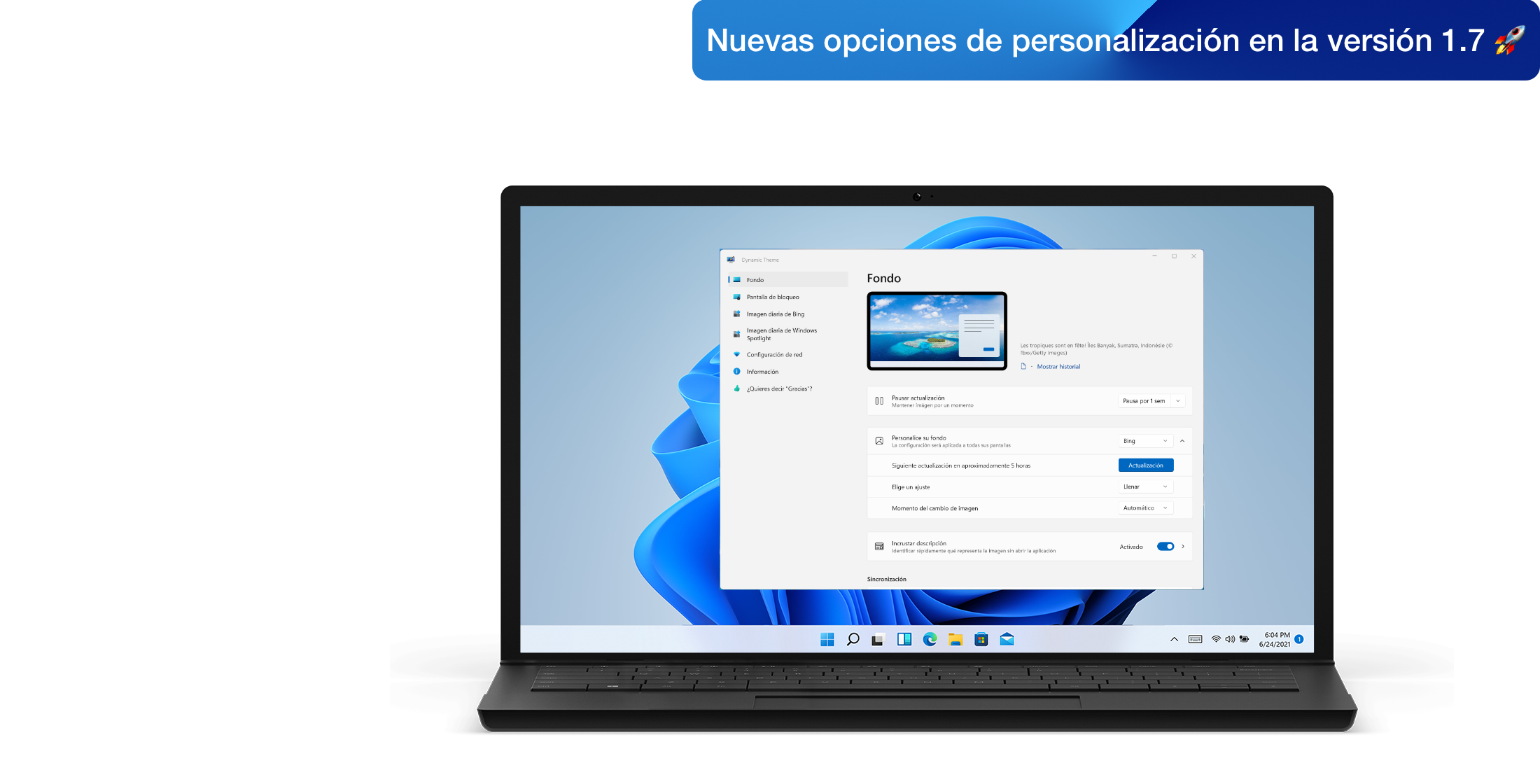Tema dinámico de cambios
Tema dinámico build 1.4.30212 (1.4.302.12)
Qué hay de nuevo
Build 1.4.30210 (1.4.302.10)
Support Windows Spotlight pictures description and copyright
For Bing and Windows Spotlight pictures, you can click on the description to open the associated search into Bing Search
Qué ha cambiado
Build 1.4.30211 (1.4.302.11)
Improved default size used if the display size is not (yet) detected
Build 1.4.30210 (1.4.302.10)
Windows Store policies does not allow anymore donations with native purchase APIs, so all transactions are now redirected to PayPal
Build 1.4.30209 (1.4.302.9)
Polish translation
AppCenter SDK updated (version 1.9.0)
Lo que es fijo
Build 1.4.30212 (1.4.302.12)
Regression: Windows Spotlight pictures are not working on Windows Mobile
Spanish translation
Build 1.4.30211 (1.4.302.11)
Some Windows Spotlight pictures could cause an internal crash
Build 1.4.30210 (1.4.302.10)
Some internal errors
Build 1.4.30209 (1.4.302.9)
Unreliable data migration implementation when roaming data is restored or when the application is newly installed
In some cases, the pictures are synchronized at the lower resolution (warning: starting the application one time after the update is required)
When the application is newly installed, a crash may be occurs at each start
In the Information menu, the Feedback link (Feedback Hub) was not display correctly
Some errors in the image viewer with zoom actions on terminals that have a touch screen
The home menu is not anymore clickable because there is no action associate to it
Problemas conocidos
The app works with Continuum but the settings do not apply correctly
Las versiones actuales
-
Lanzado el 25 de marzo, 2025 Versión preliminar
-
Lanzado el 25 de marzo, 2025 Versión preliminar
-
Lanzado el 27 de marzo, 2025 Versión estable
Want to test the Preview builds? Find out how to subscribe to the flights in this page.