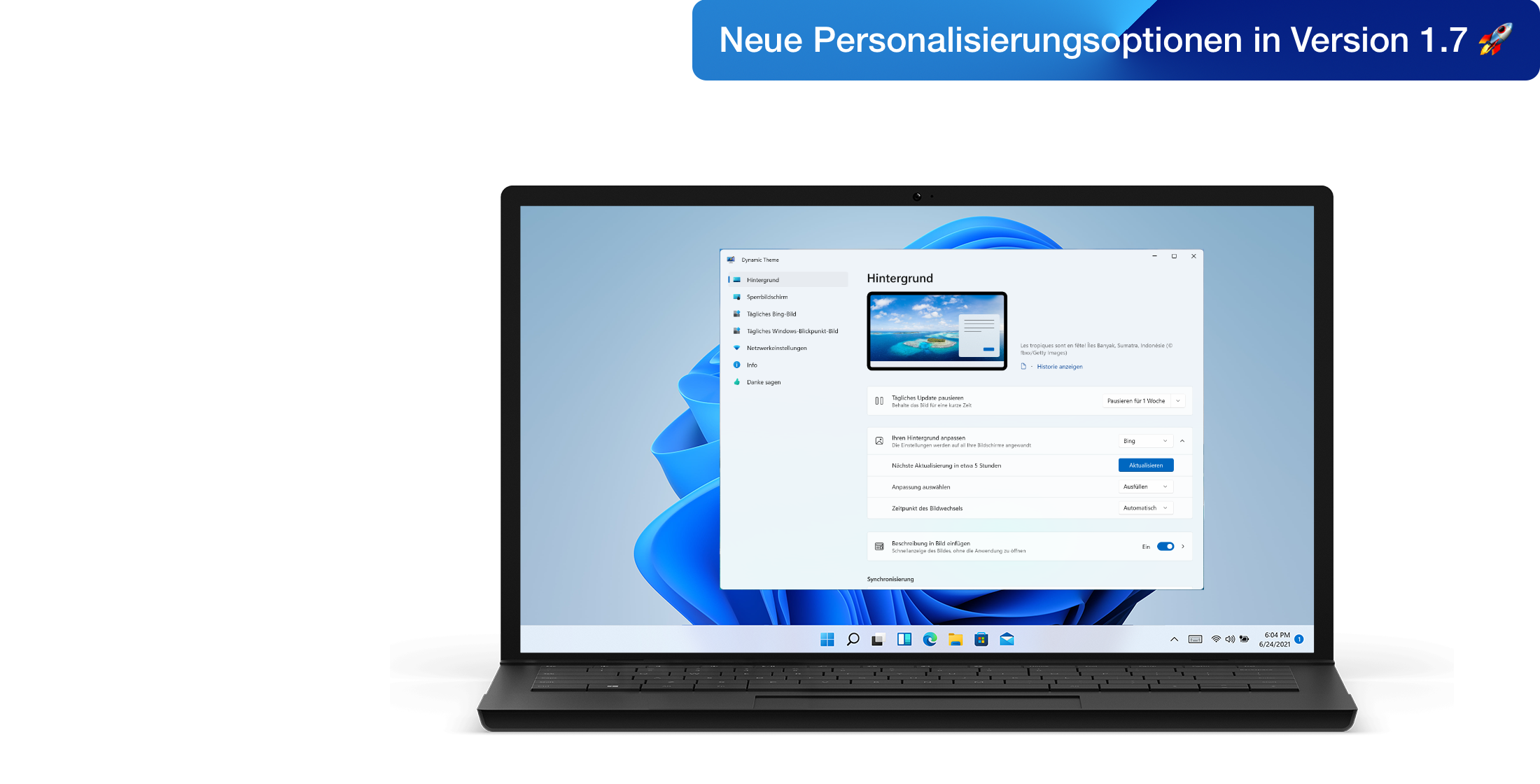Dynamic theme Changelog
Dynamic theme build 1.6.62 (1.6.62.0)
Was gibt's Neues
A manual click on the verify button in the health wizard will now force a reset of the application's background tasks
With the Bing and Windows Spotlight options, an icon is now displayed (full path on hover) if you have saved the image locally (manually or automatically) and a click opens it in the Windows file explorer
With the Photo and Slideshow options, the name of the used local picture is now displayed (full path on hover) and a click opens it in the Windows file explorer
From the picture viewer, if the image exists locally it is now possible to view its path (hover) and open it in the Windows file explorer
Was hat sich geändert
Improve local cache management to better handle for some edge cases (reliability)
For Windows 11 users, the help link when a problem with the background tasks is detected now opens directly in the advanced application options in the Windows Settings (instead of the application list)
Reworked files provider of the slideshow option to improve the performance (more reliable)
Replace some old MDL2 icons by Fluent versions on Windows 11
Add an icon when there is a picture loading error in the viewer
Some performance improvements related to the picture providers + better management of simultaneous requests
Was wurde behoben
The wallpaper or the lock screen (Bing or Windows Spotlight options) may not be updated properly when a specific update time is set and the computer is not connected or turned off for some long time
Handles switching between Bing/Windows Spotlight daily picture options when a specific update time is used
The slideshow option can loop indefinitely without updating the picture
Local cache is not cleanup correctly for the Photo and Slideshow options (background + lock screen)
Internal issue with multi-byte characters related to previously used Windows Spotlight pictures which caused a loss of the history
Bad UI focus indicator at application startup
Don't reopen the health wizard when the 'About' page is reload due to a display language change
Bad width of the commands bar in the picture viewer when the window is small
Some refresh issues or truncated strings in the user interface
Aktuelle Veröffentlichungen
-
Veröffentlicht am 25. März 2025 Preview-Version
-
Veröffentlicht am 25. März 2025 Preview-Version
-
Veröffentlicht am 27. März 2025 Stabile Version
Want to test the Preview builds? Find out how to subscribe to the flights in this page.